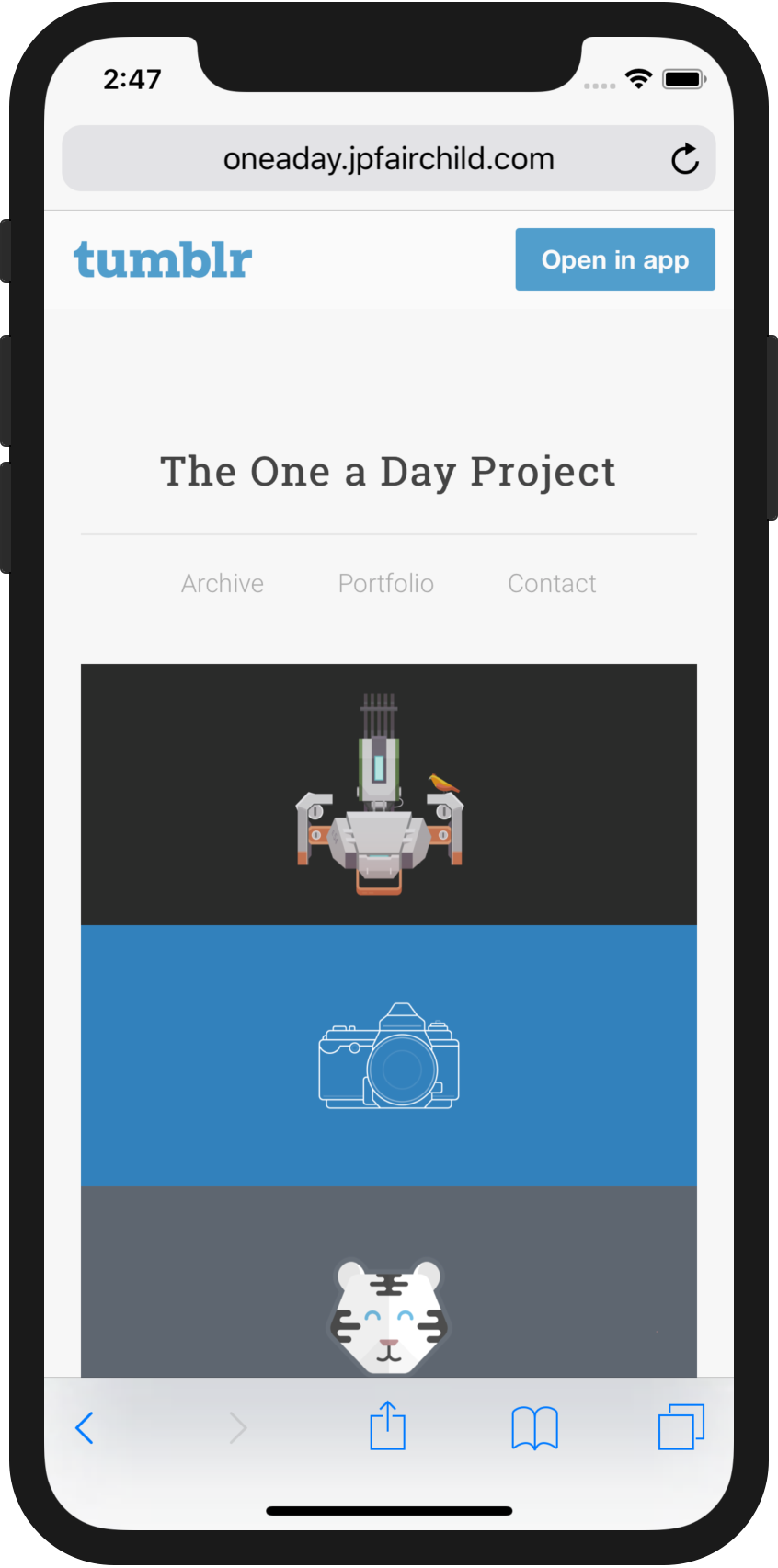One-A-Day Tumblr Theme
A custom blog build
A personal project of mine, I was asked to build a custom Tumblr theme to highlight a series of one-a-day illustrations. Editing the HTML directly on the Tumblr’s tools, however, was inefficient and there was no way to track state.
I wanted a system that I could keep in version control and would allow me to easily copy and paste right into Tumblr’s HTML editor. Using Git and build tools with Grunt, that’s exactly what I created.